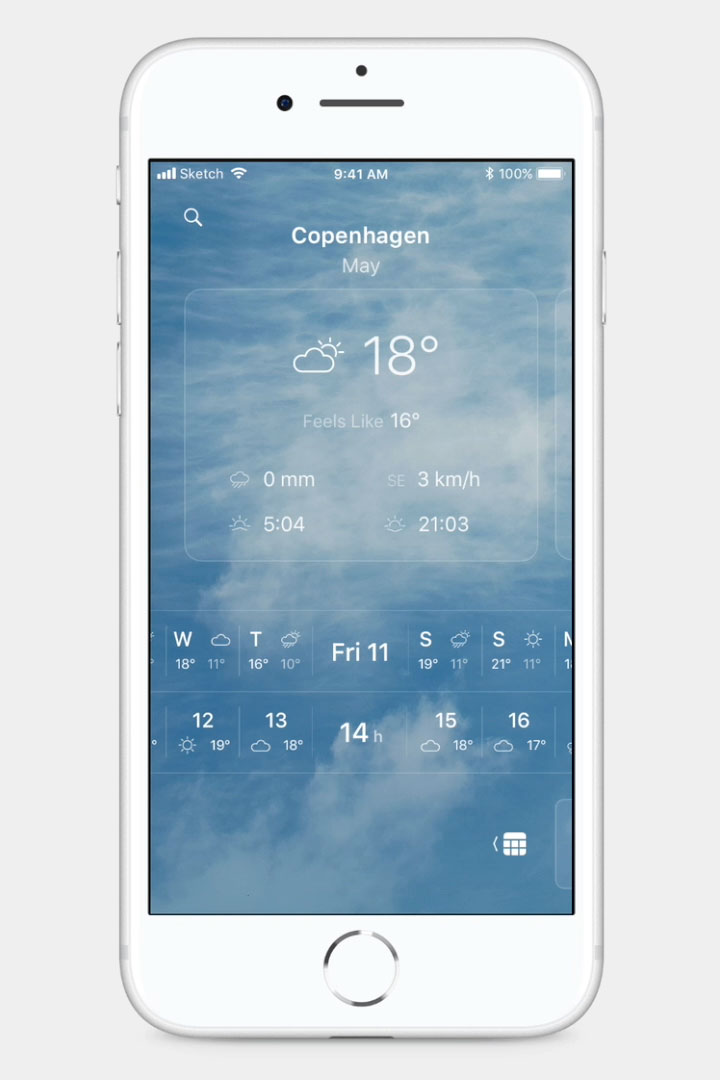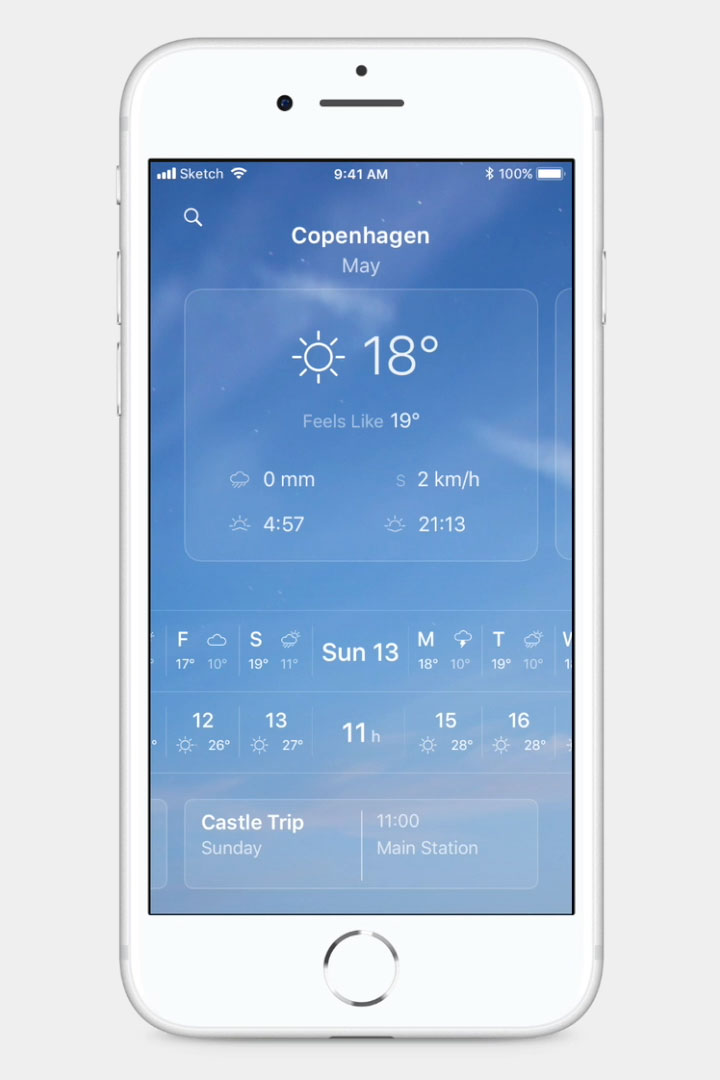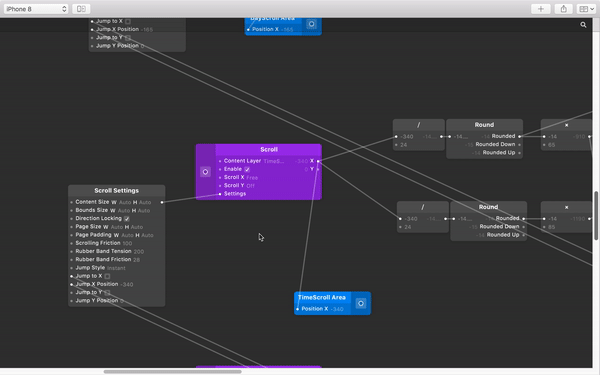Event Weather App
The brief of this project was to design a weather app using the Origami prototyping tool, focusing in particular on the micro-interactions of the app.
The Event Weather app has a sleek and minimal design based on transparent modules that at a first glimpse, shows the weather condition in the background.
It is divided into three parts, the top one shows a card with the basic weather information of the selected city, scrolling between the cards you can select different cities.
The part in the middle has two timelines, one for the days of the week and one for the hours of the day. The timeline can show you the weather of the next week as well as the weather of the previous week because sometimes it is useful to compare an already experienced weather, similar to the one coming.
Finally, at the bottom, the app has cards showing the events from your calendar so you can scroll between them to automatically see the forecast in that place at that moment.
The background dynamically changes according to the forecasts.
Event Weather App demo